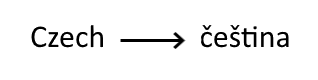
We recently worked with a printer vendor in the Czech Republic who translated documents from an EBCDIC code page for Eastern European languages into UTF-8 using RPM Remote Print Manager® (RPM). They used RPM to convert the file from codepage IBM852 (Eastern European EBCDIC) to UTF-8, although some characters needed to be tweaked. They also had some wording they wanted to change.
That's when we found, to our surprise, that the most straightforward method we had didn't seem to be working. We support a hexadecimal notation for non-ASCII strings in the string translation transform. However, the partner was copy/pasting text into the RPM dialog, which makes perfectly good sense.
He sent us a copy of his setup, and we adapted the code to interpret his translation strings correctly. The search and replace strings need to be UTF-8 for this to work.
Other additions to this release include:
- We resolved several issues with remote UIs
- The Edit Queue XML form works
- Continued to work on font issues to accommodate fonts without bold or italic
- We removed the permission settings
- Several enhancements to the job reprint process
For more information, check the RPM Roadmap page under 6.2.0.504 Release.
How to get this release
If the support, updates, and maintenance (SUM) for your license are current, you can do one of two this:
- In the user interface, go to Help / Check for Updates and click the link next to "Current Release," which is currently "6.2.0.504."
- Go to the download page on our site and download either RPM Elite or RPM Select, depending on which you have installed.
Note this only works if your SUM is current. If you need a quote to reinstate SUM, you can use the contact form and select "Sales."
