We have had several emails recently from people having issues with their antivirus programs.
One asked: If I can’t get my sysadmin to set up an exception for our antivirus on the RPM spool folder, can I move the spool folder to a directory which is already excluded?
Yes! Go to the Configure menu and select General Settings:
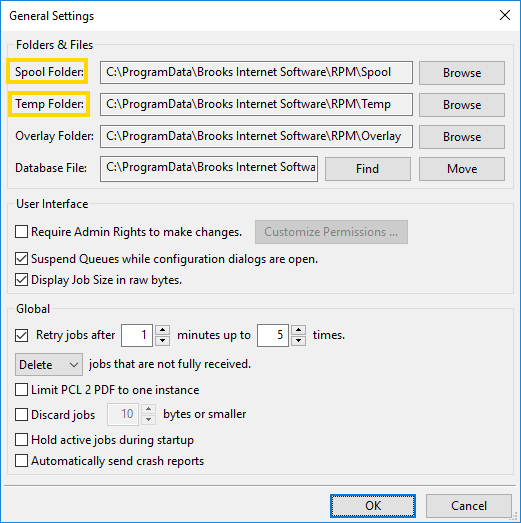
The spool folder can be moved to a folder already protected by an exception in your antivirus software. Note that we've also highlighted the Temp folder because if your processing creates temp files, those could be targetted by the antivirus software as well.
We only require that they are located in a local folder, that is not on a network drive or a removable drive.
Congratulations to you for avoiding a problem that is an issue for many!
In a related email: I am getting these messages in the log:
Error on job 66915 : job file empty path=C:\ProgramData\Brooks Internet Software\RPM\Spool\folder.40\66915
We believe this has to do with an antivirus program overzealously monitoring one of the locations where RPM creates files with great regularity. RPM is unlike most Windows applications in that it’s a background process which creates files on a regular basis, sometimes very frequently.
Our frequent advice is to exclude the folder hierarchy under C:\ProgramData\Brooks Internet Software\RPM
We’ve also in self-defense started to implement a scheme where if we create a file, we will “wait” for that file to “exist”, that is successfully found by Windows before we error on opening