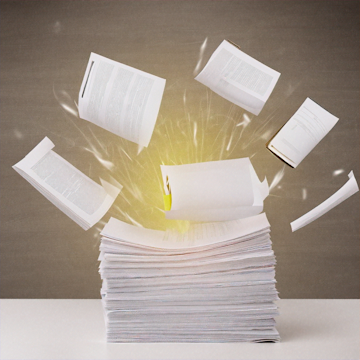
RPM Print Workflow and Custom Bursting
We demonstrate how a custom burst program helped us meet customer requirements and leverage RPM strengths
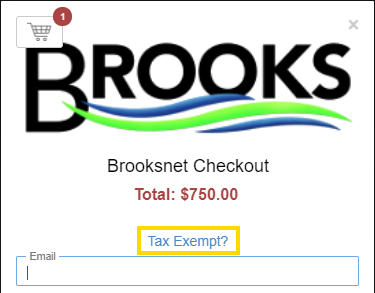
Tax-Exempt Ordering Now Streamlined
Tax-exempt orders on our website now work quickly and simply, if you are with a qualifying organization.
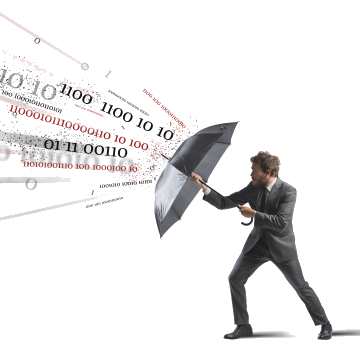
RPM defends against network scanners
We have recently seen reports from clients which state that RPM stops processing jobs on a specific day of the week. The baffling thing is [...]
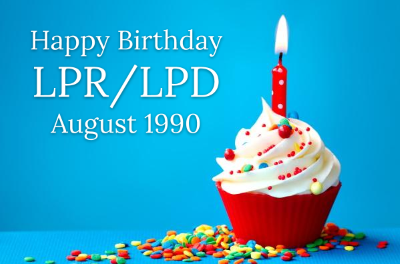
Happy (accidental) birthday to LPR/LPD!
LPR/LPD is defined publicly in a document called RFC 1179, the reference everyone who implements an LPR or an LPD follows

CPU idle with credentials
If you do any processing with RPM that uses login credentials AND executes a program, we recommend that you upgrade to this version. A typical example includes the scenario where you convert PCL to PDF and archive it to a network drive.
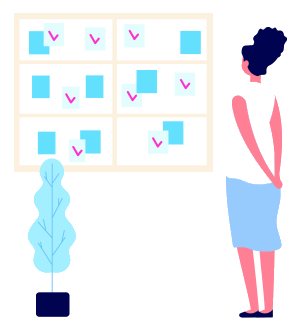
CPU idle update
Possibly the most critical change in this version affects RPM running a program when you are limiting idle CPU.

Important Filter fix
In RPM terminology, a "filter" is a program you configure RPM to launch, which does a certain task for you.

Major job retry fix
This "beta" release comes with several features added, compared to the earlier 6.2.0.512 release. The results of this beta release were so good that we didn't see a need to follow up with a release version right away.

Queue Folders and Locked Files
A customer reached out to us for help with a problem. They had a locked file in the folder which Queue Folders was monitoring. The file in question was a database, and it remained open and locked while RPM was running. Other files in the folder were eligible to be imported into RPM.
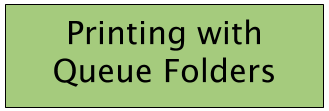
How to print a file by dropping it into a folder
We have noticed we are getting a lot more questions about our folder watcher, which we call Queue Folders. It's part of RPM Remote Print Manager® ("RPM"), specifically the Elite package. Queue Folders automatically adds files you drop into a folder to a print queue in RPM. The specific, customized processing happens in the queue.

The first video posted on bi-directional printing
We recently posted a video on our new bi-directional printing module. Bi-directional printing also goes by the names JetDirect or AppSocket [...]

How to prioritize your print operations
We are asked from time to time how to change the order in which we process print jobs. For instance, some customers print a sales receipt on a network printer, and they also convert the same receipt to PDF for archival purposes.
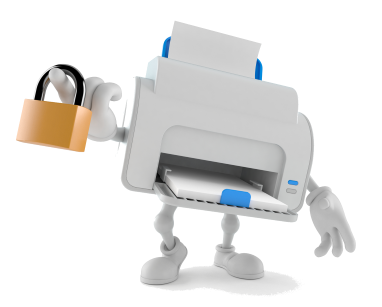
How to secure your RPM print server
Usually, you have the most to worry about network security from websites you visit and phishing links in emails. However, security issues regularly target network servers. Just ask your website administrator about that. Network services come under attack all the time.

Faster job startup and more
The most vexing problem reported to us in recent months is when you restart the RPM service, and jobs don't print as they should.

AppSocket featurette video posted
We have prepared a video demonstrating our newest major feature, the AppSocket protocol. AppSocket equips RPM Remote Print Manager® ("RPM") to correctly receive print jobs intended for JetDirect printers which use PJL commands that require a response.
More questions answered for LPR and LPD
We recently expanded our LPR and LPD page which discusses related topics. There are a lot of questions on the Internet and we are determined to provide good answers for anything we can address.
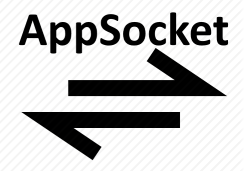
Bi-directional printing
The most significant addition is bi-directional printing. If your print jobs have PJL commands, then RPM will not only use that info but also respond as appropriate. PJL is the Printer Job Language developed by HP Inc. and widely used in compatible printers.
How we support printing to multiple printers
Our entire workflow model revolves around providing lists of things you want to do with your print job, not enabling a feature or clicking a button for either/or. It's as easy as adding things you want to do until you're done.
Guide to updating RPM
We published a step-by-step guide to updating RPM Remote Print Manager® ("RPM"). Considering how often we answer questions on this topic, we decided to take the exhaustive approach and cover everything.
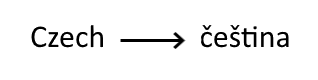
Printing problems: string translations
We worked recently with an international printer vendor at an office in the Czech Republic. Our contact had documents in an Eastern European version of EBCDIC. His documents were, in fact, PCL print files [...]
Do you support drag and drop?
We support the drag and drop of jobs from one queue to another. You can also copy jobs this way.
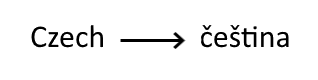
String translation update
We were working recently with a printer vendor in the Czech Republic who was translating documents from an EBCDIC code page for Eastern European languages into UTF-8 using RPM Remote Print Manager® (RPM).
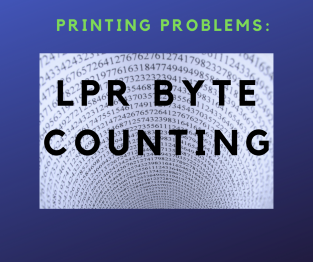
Printing problems: LPR byte counting
We have a video on our website that explains how to set up a Windows printer port definition to use LPR. In the video, we mention that you *must* select the 'enable LPR byte counting' option in the Microsoft TCP/IP port dialog.
However, we no longer require you to set that option.
LPD bombing and more
What happens when you send your print job to the wrong printer port
We helped a client recently with a unique situation. Someone among their hundreds of users was sending a PCL print job directly to an LPD printer port. The result was that RPM crashed without leaving useful error messages.
Older blog posts
Not only was Ray Smelek a true pioneer but this part of his legacy happened in Idaho! And I once met someone who knew him.
Printing problems: archiving reports by date
We have encountered customers in the financial services industry who want to archive their print jobs by date using RPM.
Folder watcher and more
Queue Folders is our folder watcher module. If Queue Folders gets a notification on a file, but when it adds the file as a job the file no longer exists, Queue Folders would stop retrying the operation.
Printing problems: job tracking
Periodically we receive a question along the lines of "What happened to my job?" It seems that the user expected two jobs, but saw only one come into RPM Remote Print Manager® (RPM), and usually the two expected data files are merged.
Printing problems: command-line print a file
I think there are three typical ways we generate print jobs:
Printing problems: how to reprint
One question people ask often is whether RPM Remote Print Manager® (RPM) can reprint jobs that it has already processed.
The answer is "yes," but there are a few things you need to do to set this up. We'll cover those below.
Print problems: dealing with bad PCL
Not long ago we were able to help a partner company with a printing issue. This company uses a system that generates custom PCL, the language for HP printers used worldwide
Better diagnostic messages
We updated device tester messages which indicated where a problem had occurred, but not what the problem was. It is more challenging to offer help in those situations.
RPM provides pass-through print for print-ready jobs, and text print which mimics the way an application shows you the document. It can do both at once with multiple printers.
We are asked from time to time whether RPM Remote Print Manager® (:"RPM") runs in the cloud.
The answer is that "RPM runs on Windows."
Printing to multiple trays with multiple copies
One of our most popular tutorials is the video "Triplicate Printing with RPM Remote Print Manager Elite". We seem to get the most comments and questions about this one.
Raw print to class drivers
Raw printing now works with new Microsoft class drivers
Using "day of the week" to print
Recently we talked with someone who wanted to print to one printer on weekdays and another printer on nights and weekends.
RPM displays the time of the last job printed
We received a customer email today: Is there a way to see a timestamp as to when a specific queue received its last print job?
How to find past jobs
It’s not a common request, but we do get questions about "what happened to the job".
Copy to queue fix, add job improvements & more
Addressing occasional problems with RPM
How to Broadcast Print with RPM
Question: We have a client who needs to send their print job to two printers. Does your software allow broadcast printing from the printer dialog box?
You need a better print client
The fact that we have detailed logging available in RPM has saved our sanity more than once.
Is my version of RPM certified for Windows Server 2016?
Hi. I’m running RPM version x and want to upgrade my Windows to Server 2016. Is this version of RPM certified for Server 2016?
Possible reasons for slow printing
We have worked with several customers who report that they receive jobs very slowly using RPM Remote Print Manager® (“RPM”).
How to prevent queue names from appearing in RPM
I get name corruption in RPM. How do I prevent this?
Escaping the grip of antivirus
We have had several emails recently from people having issues with their antivirus programs.
Easier access to license status
We are asked several times per week whether someone’s RPM Remote Print Manager® (“RPM”) license support status is active, when support expires, and related questions.
Migrating RPM to a new host, explained
One of our top support issues is help with license migration. It’s too complex of a subject to summarize in a simple email. So, we did what we have meant to for some time, namely, post an article on the topic.
Data Extraction with RPM Elite video
Data extraction is an important component of RPM Remote Print Manager(R) (RPM). Use this to extract fields from your print jobs, and then apply them in the processing of your job.
The video "Installation and Activation of RPM 6.1" describes the process of installing RPM.
Quick Start Guide with RPM Remote Print Manager video
The "Quick Start Guide with RPM Remote Print Manager" video demonstrates how you can get started using RPM Remote Print Manager® (RPM).
New video on PCL tray mapping
Due to the influx of customers using RPM Remote Print Manager® (RPM) to send print jobs to multiple trays in a given printer, we have produced a video that demonstrates just that.
Printing to multiple trays in just one print job
Everyone has parts of their job which give them a sense of joy. These may be small or infrequent but are still memorable.
The first time this question came up at our office, my thought was this: "Any PDF viewer has a print icon; why don't I use that?" Maybe a similar thought crossed your mind.
I fielded a call today from a potential new customer who had been using another product to convert ASA Carriage Control files, commonly found in older Fortran-based systems, for printing to a Windows-based printer.
I have Windows 10 on my office computer, and I awoke this morning to find a new Windows version had been installed last night.
Custom Modifications for Print Server Software
RPM Remote Print Manager® (RPM) is a print server with many features to control print workflow.
RPM Automates Digital Document Delivery for USAIG
Since 1928, the United States Aircraft Insurance Group (USAIG) has provided a full spectrum of coverage options for owners, operators, manufacturers, and maintainers of corporate, private, and commercial aircraft.
Customized RPM Produces PDFs for Cosmo Corp
Since 1945, Cosmo has been on the cutting edge of advanced engineering, design, manufacture, and distribution of precision-engineered plastic components for the electrical and electronics industries.
Print, archive, analyze: the ADC Integration
Applied Data Consultants (ADC) created a software system that works with auto dealership management software, to manage dispatch and delivery.

