My RPM Remote Print Manager® database has grown in size, or my RPM system sees to operate much slower.
What should I do?
RPM Remote Print Manager (RPM) uses Firebird SQL for its database implementation. Even well-implemented databases require maintenance after heavy use. Database maintenance is one important practice which should improve system performance.
Starting with RPM 6.0, database maintenance is available directly in the RPM user interface. From the File menu, choose Repair Database.
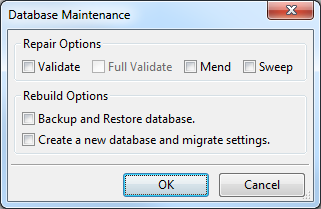
Let's review the "Database Maintenance" dialog. The tools shown here will locate issues within the database and correct them if possible.
Repair Options
First, we have the Repair Options. Of the four available choices: Validate, Full Validate, Mend and Sweep, we most often recommend all except Mend. Though this option is occasionally necessary to repair a database, it works by marking identified corruptions to be ignored making it the only option of those available with the potential of causing data loss. As a result, it should be used as a last resort only if the other options fail to repair your corrupt database.
More detailed information about these functions is available on the Firebird website.
Rebuild Options
Next, we have the Rebuild Options. Both will create a new database, but exactly how they accomplish that task should play a role in determining which option you use.
There are two functions in this section. Of the two, we most often recommend Create a new database and migrate settings. This option renames the existing database file, creates a new blank database, and then migrates the settings from the old to the new. This has the benefit of leaving the original database file intact. Backup and restore database first backs up the database but then restores it overwriting the original database file. This option is not used during an upgrade because it may leave partially empty pages and non-conforming rows in the database. We include it as it may prove necessary or useful from time to time.
Our recommended database maintenance plan
We recommend you create a new database periodically. Exactly how often varies widely depending on the volume of traffic and activity in your environment.
We recommend running:
- "Validate", "Full Validate", and "Sweep"
- Create a new database and migrate settings.
It is often useful to first purge the RPM log which allows for the smallest size database while retaining your settings. If you choose to leave the log intact, the migration may take significantly longer to complete.
See also:
- This newer article on database maintenance contains our most up to date recommendations