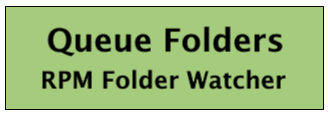
Single-use folders
Queue Folders is intended to work with any Windows folder not currently monitored by other software. For instance, if you had a folder monitored by an FTP program for upload to another host, Queue Folders would conflict with that process. Practically speaking, only one process can watch a folder at a time.
Local hard drives
Queue Folders watches folders on your local disk drives. It will not work with shared folders hosted on another system. That access requires credentials that we did not make available to Queue Folders. We monitor local folders only.
For this product, we focused on local hard drives, including solid-state drives and mechanical drives (earlier called “platters”). We do not plan currently to support removable drives.
Encrypted drives are OK
We support encrypted drives. Queue Folders was developed and tested on a drive protected by BitLocker. We experienced absolutely no issues with this setup.
Filename restrictions
Queue Folders supports only ASCII and Unicode filenames. We do not support native code pages at this time.
We believe this applies equally to both file names and folder names although we have not confirmed this.
Any valid DOS filename characters should be perfectly fine. We don’t attempt to squeeze illegal characters out of file names. For instance, embedded spaces are not an issue. We just need to be able to open the file, copy it to an RPM job spool folder, and remove it.
One queue per folder
Queue Folders supports only one queue per folder. If you try to specify more than one queue, the RPM UI will warn you in the event log when it attempts to make the change. In this release, the RPM UI does not warn you when you select the folder in the queue setup form.