
The Log window displays events logged during operation. During startup, INTELLIscribe logs several messages shown below and several messages for each job that are captured or received. Various processes in INTELLIscribe log events, such as a job arriving from the Windows spooler and the ISendFile command-line interface.
Warning and Error Messages
When INTELLIscribe stops printing or has attempted to print something and failed, this window should be reviewed for warning or error messages that may assist in resolving the issue. When contacting technical support, you may be asked to submit your log file for review. The log file is stored on disk in the Logfiles folder that is directly beneath where the IServ application is running.
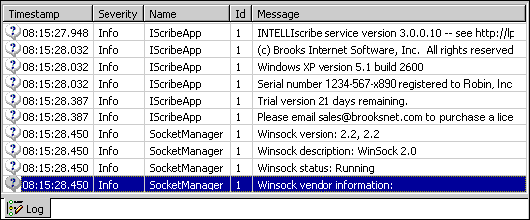
Each message contains a timestamp, severity, name and type, a message ID, and the message text itself. An icon next to each message shows the severity of the message:
- Merely an informational message
- A warning message that may require attention
- An error has occurred