
RPM Beta available November 2022
We are pleased to announce what is hopefully the last pre-release beta for RPM Remote Print Manager®. This beta is now available and tagged as 6.2.0.537
We believe this beta is worth installing. If you have any questions, don't hesitate to get in touch with Support via the "Contact Us" link in the top right.
Summary of most recent changes
- Moved loading timers from the database into a background thread. For instance, if the user had thousands of print jobs set to expire at a given time, loading these times could make RPM startup take a very long time.
- Loading LPD jobs left over from a previous run of the service is now loaded into its thread, and it can be interrupted if the user decides to exit the service
- RPM’s JOBS folder was supposed to be parallel to the SPOOL folder, not in it
- LPD jobs are now spooled to disk as they arrive, not cached in memory
- QueueFolder jobs are spooled to a staging area immediately, which keeps files from being recognized and staged more than once
- Message log entries are now spooled to disk and archived in the database as a background task
- Updated diagnostic logging for numerous file operations
- Worked to make file operations more thread-safe
- Added a connection string in diagnostic logging to track incoming jobs starting with the network and through the various stages of LPD processing
- If a temp file is still open when we try to remove it, cache that path and try again until it succeeds
- Upgraded the way we parse results from the email program which we use in the email action and in notifications
- Important fix to a string translation issue using regular expressions; rarely, an output block could be truncated by a few characters
- When adding a Telnet port, the Telnet manager issued a traceback
- Jobs and actions both now successfully error the job status when in fact, an error occurred
- Resolved an error that occurred rarely when importing a configuration that used the version 1.0 QueueFolders
- Added message log support for queue status operations
Other major changes
For now, please see the blog post for the 531 release. This contains a summary of major changes since the previous release.
How to get the beta
- Use the UI
Go to the UI and select Help / Check for Updates
On my system, that looks like the following:
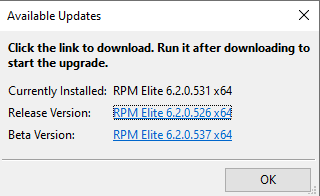
Click the link to the Beta Version, and the UI will download for you the correct version of RPM., according to what you currently have installed.
Note that this dialog shows I currently have 6.2.0.531 installed. That is our previous beta version. My installed version is 6.2.0.526, which is the current official release. Your results may differ, of course.
- Beta links
Here are links to the current beta release: