The ExcelliPrint® web interface displays the Detailed Log Information page when you view log information. This log displays many useful data, making monitoring the print jobs easier.
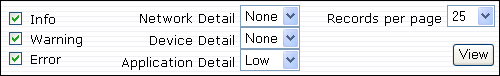
Info checkbox Check this box to display information-related messages.
Warning checkbox Check this box to display warning messages.
Error checkbox Check this box to display error messages.
Network Detail list Select the level of logging detail you want to see at the network level (for example, none, low, or high).
Device Detail list Select the level of logging detail you want to see at the device level.
Application Detail list Select the level of logging detail you want to see at the application level.
Records Per Page list Select the number of records you want to be displayed per page.
View button Click the View button to update the table based on the selected settings.
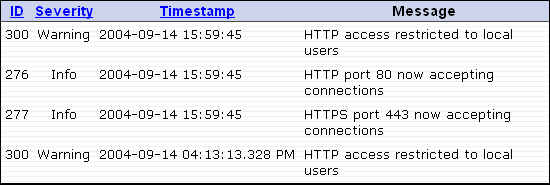
ID column Displays the message's ID code. You can sort by message ID by clicking the column heading.
Severity column Displays each record's message type (for example, info, warning, or error). You can sort by severity by clicking the column heading.
Timestamp column Displays the time when the message was recorded. You can sort by timestamp by clicking the column heading.
Message column Displays the message associated with the message ID.